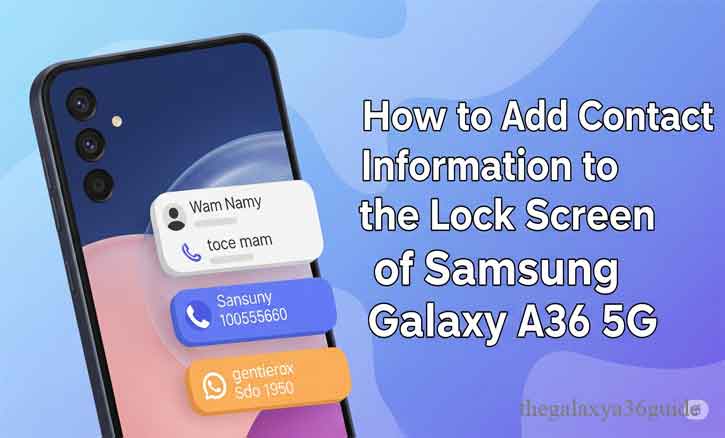Ever lost your phone and wished someone could call you to return it? Yup, that tiny … Easy Way to Show Your Contact Info on Samsung Galaxy A36 5G Lock ScreenRead more
Customize Your Text: Changing Font Styles on the Samsung Galaxy A36 5G
Your smartphone is more than just a device—it’s an extension of your personality. One of the … Customize Your Text: Changing Font Styles on the Samsung Galaxy A36 5GRead more
Set Up Two Time Zones: Adding the Dual Clock Widget to Your Galaxy A36 5G Home Screen
If you have friends, family, or business partners in another country, keeping track of time differences … Set Up Two Time Zones: Adding the Dual Clock Widget to Your Galaxy A36 5G Home ScreenRead more
How to Change Screen Mode on Your Samsung Galaxy A36 5G
The Samsung Galaxy A36 5G is a powerful mid-range phone that delivers an immersive viewing experience … How to Change Screen Mode on Your Samsung Galaxy A36 5GRead more
Unlock Vibrant Notifications: A Guide to Activating Edge Lighting on Your Galaxy A36 5G
If you’re wondering how to enable Edge Lighting on your Samsung Galaxy A36 5G, you’re not … Unlock Vibrant Notifications: A Guide to Activating Edge Lighting on Your Galaxy A36 5GRead more
A Simple Guide to Setting Up Fingerprint Security on the Galaxy A36 5G
Fingerprint authentication has become a standard feature in modern smartphones, offering a quick, secure, and convenient … A Simple Guide to Setting Up Fingerprint Security on the Galaxy A36 5GRead more
Display or Hide Your Phone Number: Samsung Galaxy A36 5G Caller ID Tutorial
Your Samsung Galaxy A36 5G gives you full control over how your phone number appears when … Display or Hide Your Phone Number: Samsung Galaxy A36 5G Caller ID TutorialRead more
Setting Up New Locations: Adjusting Time Zone and Region on Galaxy A36 5G
Your Samsung Galaxy A36 5G automatically adjusts your location and time zone when you travel, but … Setting Up New Locations: Adjusting Time Zone and Region on Galaxy A36 5GRead more
Connect Your Galaxy A36 5G to Any TV: A Screen Mirroring Guide
Your Samsung Galaxy A36 5G is more than just a smartphone—it’s a powerful multimedia device. But … Connect Your Galaxy A36 5G to Any TV: A Screen Mirroring GuideRead more
How to Insert a SIM Card into Your Samsung Galaxy A36 5G: A Complete Guide
Inserting a SIM card may sound like a small task, but doing it properly ensures that … How to Insert a SIM Card into Your Samsung Galaxy A36 5G: A Complete GuideRead more