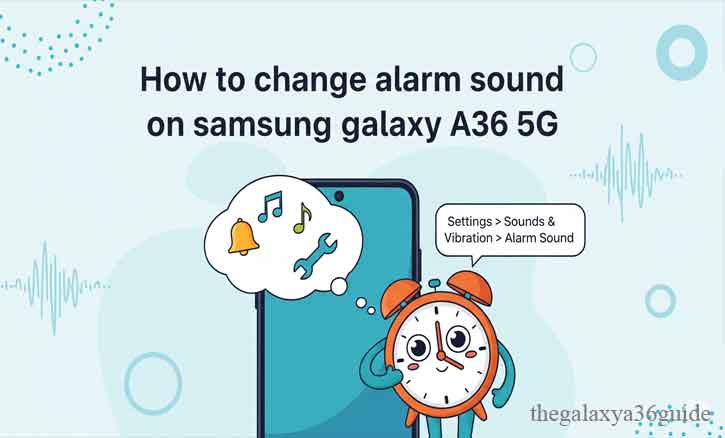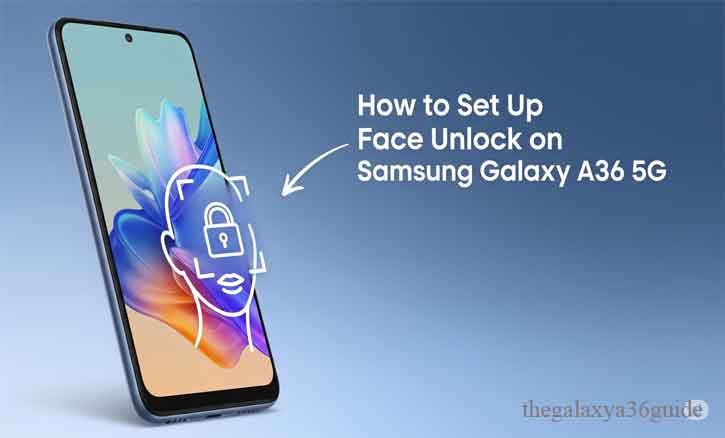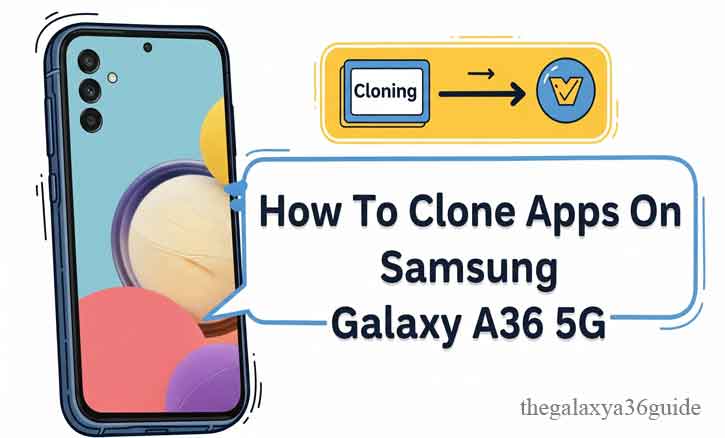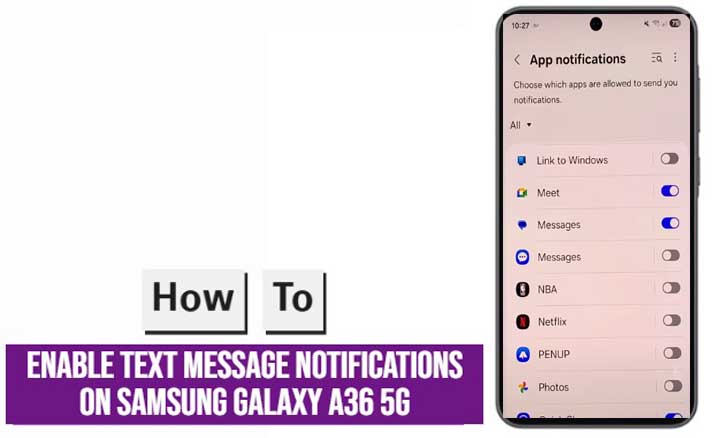Quick Response (QR) codes are everywhere—on restaurant menus, payment counters, bus tickets, and even Wi-Fi sharing. … Scanning QR Codes with Your Samsung Galaxy A36 5G: A Complete GuideRead more
A Simple Guide to Resetting the Camera App on Your Samsung Galaxy A36
Your Samsung Galaxy A36 5G comes with a powerful camera system, but even the best smartphone … A Simple Guide to Resetting the Camera App on Your Samsung Galaxy A36Read more
Step-by-Step: Enabling Double Tap to Wake on Samsung Galaxy A36 5G
The Samsung Galaxy A36 5G is designed to make daily interactions effortless. One of its underrated … Step-by-Step: Enabling Double Tap to Wake on Samsung Galaxy A36 5GRead more
A Complete Guide to Activating and Deactivating Color Correction on Your Galaxy A36 5G
Color perception is essential in how we interact with our devices, but not everyone sees colors … A Complete Guide to Activating and Deactivating Color Correction on Your Galaxy A36 5GRead more
Customize Your Wake-Up: A Guide to Changing Your Alarm Sound on the Samsung Galaxy A36 5G
Waking up is one of the most critical moments in your daily routine, and the sound … Customize Your Wake-Up: A Guide to Changing Your Alarm Sound on the Samsung Galaxy A36 5GRead more
How to Install and Set Up Facebook Messenger on Samsung Galaxy A36 5G
So, you’ve got yourself a brand-new Samsung Galaxy A36 5G and you’re ready to catch up … How to Install and Set Up Facebook Messenger on Samsung Galaxy A36 5GRead more
Mastering Face Unlock: Configuring Face Recognition on the Galaxy A36 5G
In today’s fast-moving digital world, security and convenience go hand in hand. Unlocking your phone with … Mastering Face Unlock: Configuring Face Recognition on the Galaxy A36 5GRead more
How to Clone Apps on Your Samsung Galaxy A36 5G
If you use more than one WhatsApp or Facebook account, switching between them on a single … How to Clone Apps on Your Samsung Galaxy A36 5GRead more
Get Your SMS Alerts: How to Turn On Text Notifications for Galaxy A36 5G
Missing an important text message can be more than just frustrating—it can cost you an opportunity, … Get Your SMS Alerts: How to Turn On Text Notifications for Galaxy A36 5GRead more
How to Connect 3.5mm Headphones to Your Samsung Galaxy A36 5G
As smartphones evolve, one feature many users still miss is the 3.5mm headphone jack. If you’re … How to Connect 3.5mm Headphones to Your Samsung Galaxy A36 5GRead more