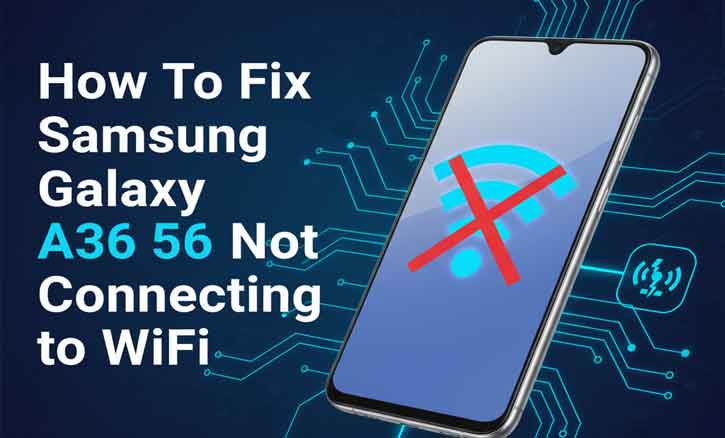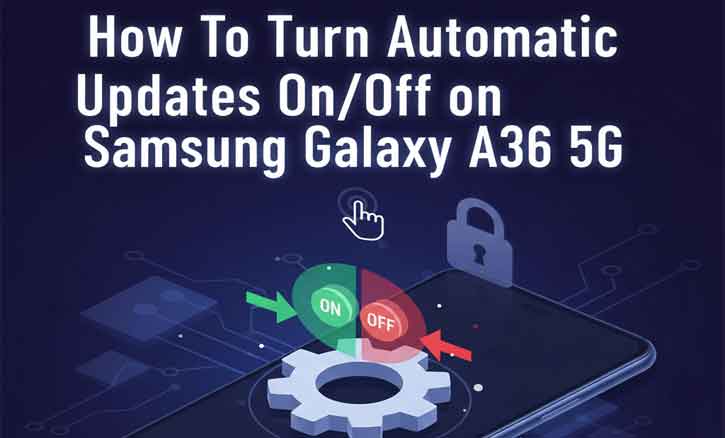If you’ve noticed that the camera shortcut is missing from your Samsung Galaxy A36 5G lock … Galaxy A36 5G: Camera Shortcut Disappeared from Lock Screen? Here’s the Quick FixRead more
Samsung Galaxy A36 5G WiFi Connection Issues? Complete Guide to Solve Network Problems
When your Samsung Galaxy A36 5G refuses to connect to Wi-Fi, it can be frustrating—especially if … Samsung Galaxy A36 5G WiFi Connection Issues? Complete Guide to Solve Network ProblemsRead more
Samsung Galaxy A36 5G Edge Panel Vanished? Here’s the Easy Fix!
If your Samsung Galaxy A36 5G suddenly lost the Edge Panel — that convenient sidebar for … Samsung Galaxy A36 5G Edge Panel Vanished? Here’s the Easy Fix!Read more
Samsung Galaxy A36 5G: A Quick Guide to Managing Your SIM PIN (Enable/Disable)
Keeping your SIM card secure is just as important as locking your phone. If your Galaxy … Samsung Galaxy A36 5G: A Quick Guide to Managing Your SIM PIN (Enable/Disable)Read more
Controlling Updates: Turn Auto Downloads ON/OFF for Samsung Galaxy A36 5G Software
Your Samsung Galaxy A36 5G is designed to stay secure and updated. By default, it downloads … Controlling Updates: Turn Auto Downloads ON/OFF for Samsung Galaxy A36 5G SoftwareRead more
Clear Your Recents: A Step-by-Step Guide to Deleting Call History on Samsung Galaxy A36 5G
Smartphones store more than just messages and photos. Your Samsung Galaxy A36 5G also keeps a … Clear Your Recents: A Step-by-Step Guide to Deleting Call History on Samsung Galaxy A36 5GRead more
Pairing Your Xbox Wireless Controller with the Samsung Galaxy A36 5G: Quick Setup Tutorial
Gaming on a smartphone is no longer limited to touch controls. With cloud gaming platforms and … Pairing Your Xbox Wireless Controller with the Samsung Galaxy A36 5G: Quick Setup TutorialRead more
Set Photo Location Data on Your Galaxy A36 5G (Even After You Take the Shot)
Adding a location tag to your photos is more than a convenience feature. It helps you … Set Photo Location Data on Your Galaxy A36 5G (Even After You Take the Shot)Read more
Renaming and Securing Your Hotspot: Samsung Galaxy A36 5G Tutorial
Mobile hotspots are one of the most useful features of modern smartphones, allowing you to share … Renaming and Securing Your Hotspot: Samsung Galaxy A36 5G TutorialRead more
Silence the Taps: Turning Off Keyboard Click Sounds on Samsung Galaxy A36 5G
Typing on your Samsung Galaxy A36 5G can feel smooth and fast, but the constant clicking … Silence the Taps: Turning Off Keyboard Click Sounds on Samsung Galaxy A36 5GRead more