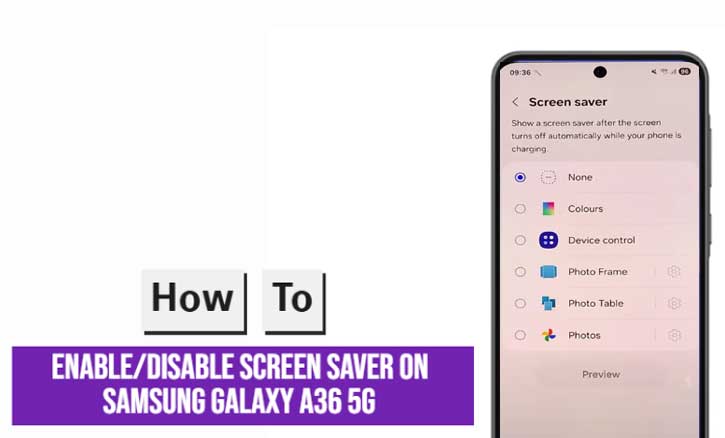Set Up Two Time Zones: Adding the Dual Clock Widget to Your Galaxy A36 5G Home Screen
If you have friends, family, or business partners in another country, keeping track of time differences can be tricky. Luckily, your Samsung Galaxy A36 5G makes it simple with a…