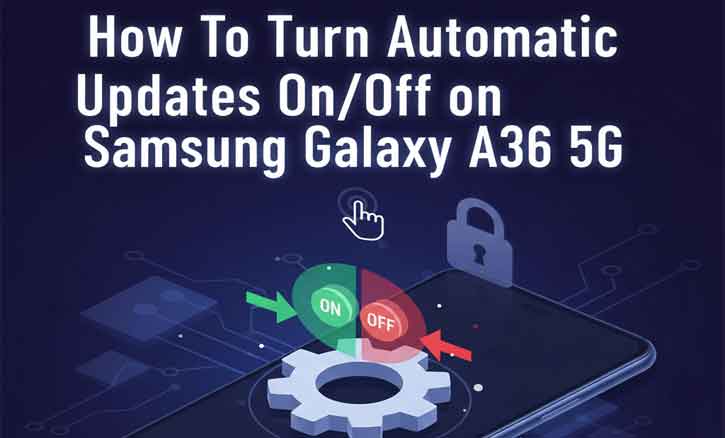Managing Virtual RAM: Turning RAM Plus On and Off on Your Samsung A36 5G
Your Samsung Galaxy A36 5G comes equipped with a modern memory management system known as RAM Plus. This feature temporarily uses a small section of your internal storage as extra…