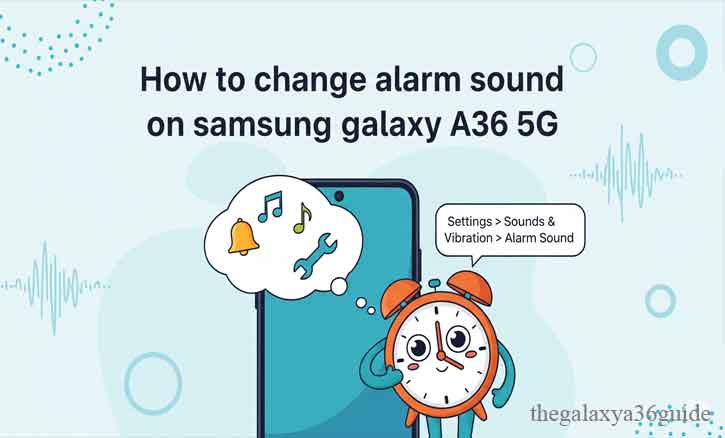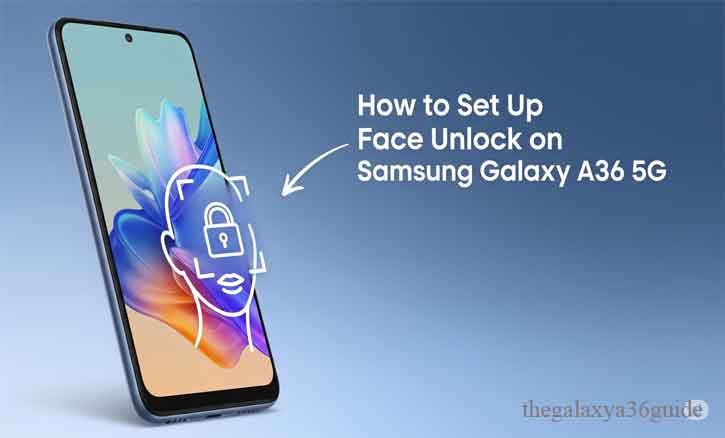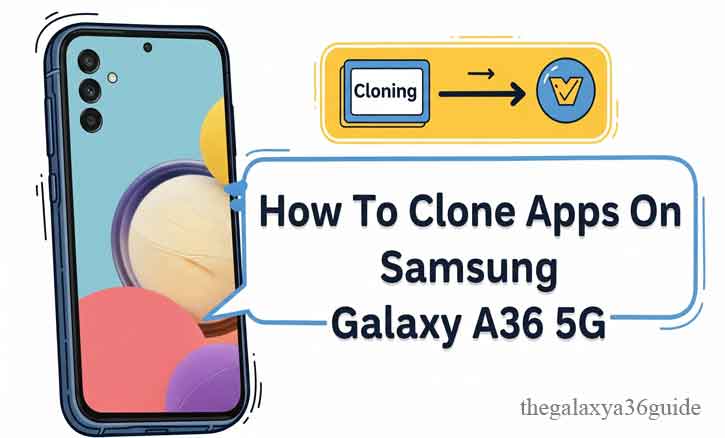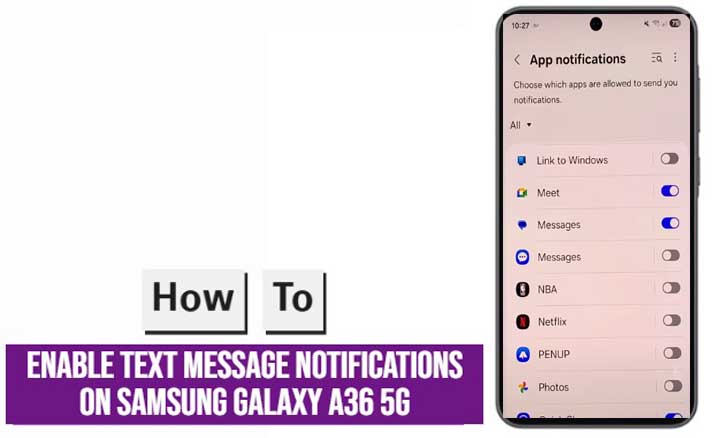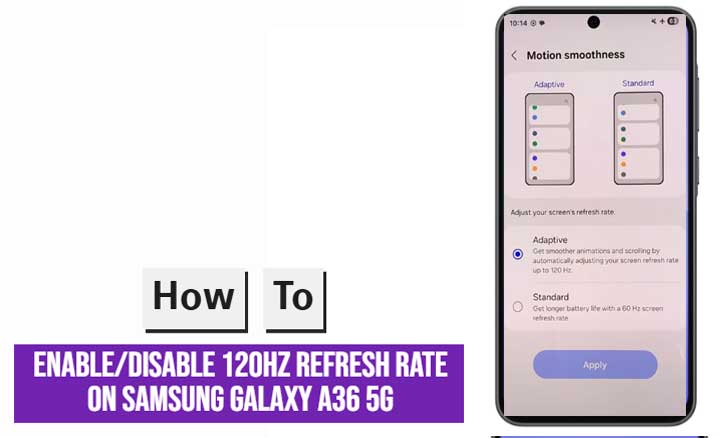A Complete Guide to Activating and Deactivating Color Correction on Your Galaxy A36 5G
Color perception is essential in how we interact with our devices, but not everyone sees colors the same way. Many people live with color vision differences, and for them, smartphone…