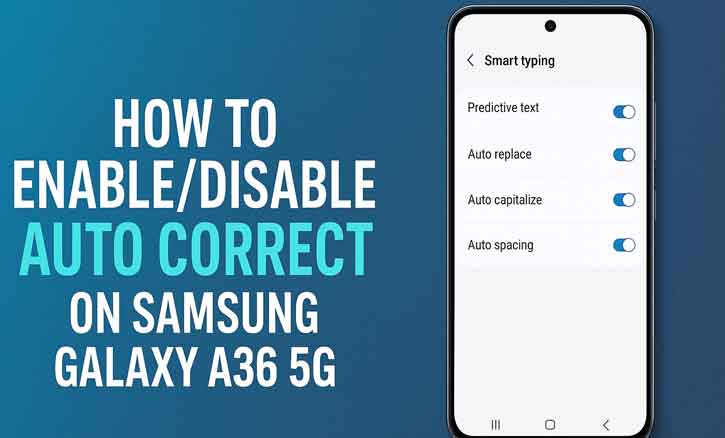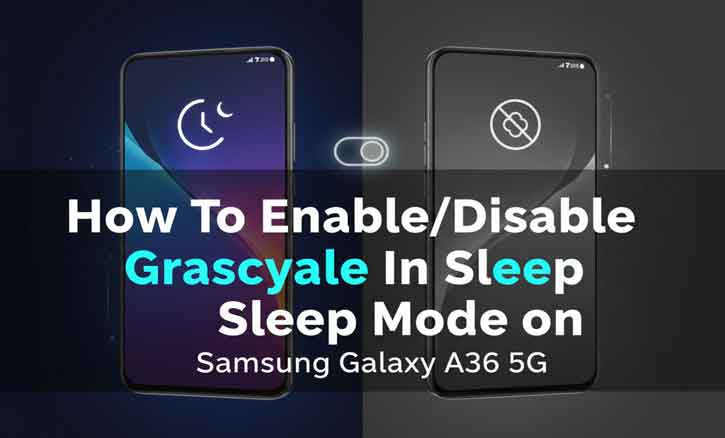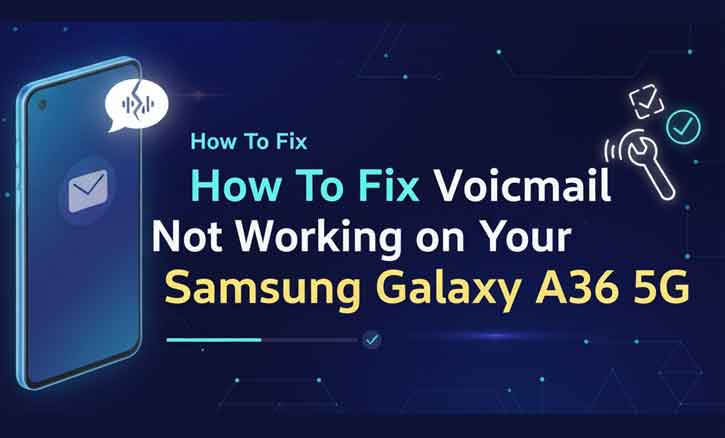Tired of your Samsung keyboard turning your slang or names into something weird? Or maybe you … How to Enable or Disable Auto Correct on Samsung Galaxy A36 5G (Step-by-Step Guide)Read more
Fix: Samsung Galaxy A36 5G Screen Turns Black and White in Sleep Mode (Enable/Disable Grayscale)
Ever notice your Samsung Galaxy A36 5G suddenly turning black and white at night? That’s your … Fix: Samsung Galaxy A36 5G Screen Turns Black and White in Sleep Mode (Enable/Disable Grayscale)Read more
App Names Disappeared? Here’s How to Fix Missing App Names on Samsung Galaxy A36 5G Home Screen
Ever opened your phone and realized your app icons are showing—but their names straight-up vanished? Yeah, … App Names Disappeared? Here’s How to Fix Missing App Names on Samsung Galaxy A36 5G Home ScreenRead more
Apps Keep Crashing on Samsung A36 5G? Here’s How to Stop It for Good
Ugh — apps crashing on your Samsung A36 5G again? Relax, you’re not alone. This issue … Apps Keep Crashing on Samsung A36 5G? Here’s How to Stop It for GoodRead more
Troubleshooting: Solving the Camera Failed Issue on Your Samsung Galaxy A36 5G
Seeing the message “Camera Failed” on your Samsung Galaxy A36 5G can be frustrating, especially when … Troubleshooting: Solving the Camera Failed Issue on Your Samsung Galaxy A36 5GRead more
Is Your A36 5G Dead? Step-by-Step Solutions to Revive a Galaxy That Won’t Turn On
When your Samsung Galaxy A36 5G refuses to turn on, it can feel like the device … Is Your A36 5G Dead? Step-by-Step Solutions to Revive a Galaxy That Won’t Turn OnRead more
The Ultimate Guide to Troubleshooting and Restoring Voicemail on Samsung Galaxy A36 5G
Even in the age of instant messaging and video calls, voicemail remains a crucial communication tool—especially … The Ultimate Guide to Troubleshooting and Restoring Voicemail on Samsung Galaxy A36 5GRead more
Managing Virtual RAM: Turning RAM Plus On and Off on Your Samsung A36 5G
Your Samsung Galaxy A36 5G comes equipped with a modern memory management system known as RAM … Managing Virtual RAM: Turning RAM Plus On and Off on Your Samsung A36 5GRead more
Quick Guide: Deleting Browsing Data and History on the Samsung Galaxy A36 5G
Your Samsung Galaxy A36 5G stores bits of your online activity — from browsing history to … Quick Guide: Deleting Browsing Data and History on the Samsung Galaxy A36 5GRead more
Solved: App Not Installing on Galaxy A36 5G? Complete Fix Guide
If you’re using a Samsung Galaxy A36 5G and suddenly get the message “App not installed” … Solved: App Not Installing on Galaxy A36 5G? Complete Fix GuideRead more